Monday, April 28, 2014
Tagged under: Airline, Resource, Saving
I don't know when Google's flight search feature was officially launched, but have not tried it until recently. In a word, it Google really made the flight search as simple as it can be, period.
Having used similar search features on almost all major travel and airline website, I wonder why they could have made it this simple all this time. I have to say the real benefit of using Google flight search goes way beyond its simplicity.
Google manage to combine some of the best features from existing flight search pages and added a couple of unique features that used to require talking to an travel agent.
For people in the U.S., trip to any destination in Asia is costly since they are practically on the other side of the planet. Have you ever wanted to visit more than one destinations in a single trip for that very reason. You will have to reserve at least two days for flying alone, and you might as well make a trip worth it by visiting two countries like 'Korea and Japan", "China and Taiwan" or "Singapore and Thailand".
Clicking on the "Multi-city" tap on Google flight search page, allows you to plan such trips almost instantly. I'm really surprised to see that the the cost of visiting Korea and instead of just Taiwan add only $34. Can you believe that?
Related:
Cheapest time to buy airline tickets
Even for domestic flights and destinations in Canada I found the fare to be lower in some instances when comparing to finding the exact same flight from the Airliner's website. That doesn't really make sense but I'm not going to complain about paying less for exact same thing.
This awesome search tool also suggests best deals close to your departure and return dates. For instance, it may say something like "You can save $99 for leaving a day earlier..". In fact, you can click on a bar graph icon to bring up the calendar showing fares for each, with the lowest ones highlighted green as seen on the screen capture below.
Besides the unique features on the search page, you can apply filters such as stops (nonstop, 1-stop, 2-stop), Airline, and type of seat. I cannot guarantee that the Google Flight Search will also find the lowest fare possible for your trip, but you should always cross check against your favorite flight booking website before purchasing the tickets.
Have You Tried Multi-Destination Flight Search on Google?
I don't know when Google's flight search feature was officially launched, but have not tried it until recently. In a word, it Google really made the flight search as simple as it can be, period.
Having used similar search features on almost all major travel and airline website, I wonder why they could have made it this simple all this time. I have to say the real benefit of using Google flight search goes way beyond its simplicity.
Google manage to combine some of the best features from existing flight search pages and added a couple of unique features that used to require talking to an travel agent.
For people in the U.S., trip to any destination in Asia is costly since they are practically on the other side of the planet. Have you ever wanted to visit more than one destinations in a single trip for that very reason. You will have to reserve at least two days for flying alone, and you might as well make a trip worth it by visiting two countries like 'Korea and Japan", "China and Taiwan" or "Singapore and Thailand".
Clicking on the "Multi-city" tap on Google flight search page, allows you to plan such trips almost instantly. I'm really surprised to see that the the cost of visiting Korea and instead of just Taiwan add only $34. Can you believe that?
Related:
Cheapest time to buy airline tickets
Even for domestic flights and destinations in Canada I found the fare to be lower in some instances when comparing to finding the exact same flight from the Airliner's website. That doesn't really make sense but I'm not going to complain about paying less for exact same thing.
This awesome search tool also suggests best deals close to your departure and return dates. For instance, it may say something like "You can save $99 for leaving a day earlier..". In fact, you can click on a bar graph icon to bring up the calendar showing fares for each, with the lowest ones highlighted green as seen on the screen capture below.
Besides the unique features on the search page, you can apply filters such as stops (nonstop, 1-stop, 2-stop), Airline, and type of seat. I cannot guarantee that the Google Flight Search will also find the lowest fare possible for your trip, but you should always cross check against your favorite flight booking website before purchasing the tickets.
Subscribe to:
Post Comments (Atom)
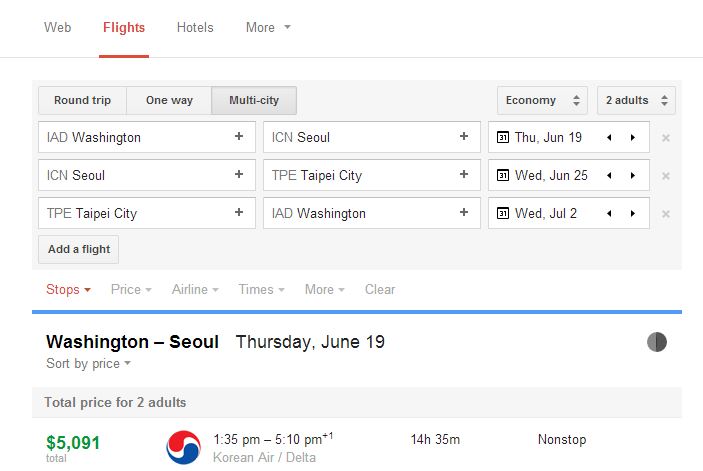


0 comments:
Post a Comment